
Broaden your horizons with LinkedIn Learning – Karel, Jandowae Library
Do you want to learn how to take amazing photos but don’t have a flashy camera? All you need to do is grab your library card, pour yourself a coffee, turn on your laptop and log in to LinkedIn learning.
Did you know you can access over 21,000 online courses for free through your Western Down’s Library membership? LinkedIn Learning is an online skills development service offering an extensive library of high-quality video courses in business, creative and technical skills. You can access LinkedIn Learning anytime from your desktop, laptop or mobile device, or any of the library computers.
Here’s our top 3!
- iPhone and iPad Photography with iOS 14 – Discover the powerful array of tools, features, and functionality for photographers inside iOS 14 on iPad and iPhone. Instructor Seán Duggan covers how to use the basic camera controls before moving on to more advanced features, including night mode, slow motion, and time-lapse. Seán also discusses photo editing, organizing, and sharing. Get Started
 Jandowae residents learnt to “Up their photo game with your iOS device” at a recent library workshop. You can tune in anytime and learn at home!.
Jandowae residents learnt to “Up their photo game with your iOS device” at a recent library workshop. You can tune in anytime and learn at home!. - Master Microsoft Excel – Employers around the world cite Microsoft Excel as one of the most sought-after skills for any new hire. This learning path helps you become an Excel power user—covering everything from functions and formatting to PivotTables and dashboards. Get Started
- Photography 101 – Today’s cameras put an amazing amount of power in your hands, but all those buttons, dials, and settings can be pretty intimidating. In Photography 101, photographer Joseph [“PhotoJoseph”] Linaschke helps you understand what’s going on inside your camera, explaining photography fundamentals like what aperture is and how shutter speed works. Get Started
You can master new skills with the following trending courses:
- The six morning habits of high performers
- Excel Tips Weekly
- Taking great photos with your phone
- Advancing your Video Editing Skills
- Introduction to Photography
- Leading and working in teams
- 3D Modeling
- Resume makeover
Tutorials are available in seven languages and are taught by recognised industry experts. Dozens of new courses are added each week.
How can I access it?
1. Visit LinkedIn Learning and enter your Library Card Number and PIN to log in.
2. Select your interests.
3. Get started with recommendations based on your chosen interests, or use the search bar to find more skills, subjects or software.
Let us help you to ‘broaden your horizons’ with LinkedIn learning today!
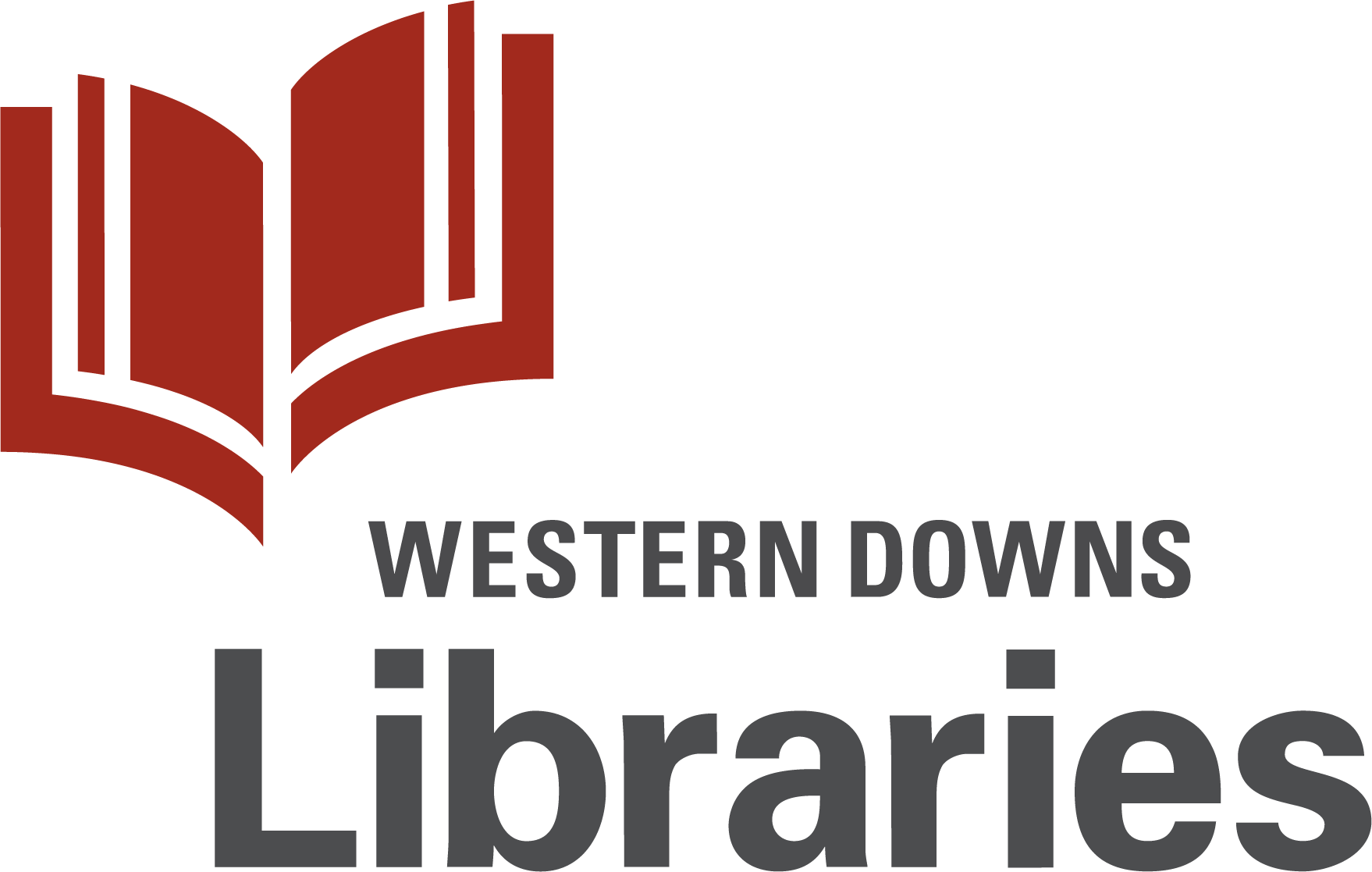
 Jandowae residents learnt to “Up their photo game with your iOS device” at a recent library workshop. You can tune in anytime and learn at home!.
Jandowae residents learnt to “Up their photo game with your iOS device” at a recent library workshop. You can tune in anytime and learn at home!.