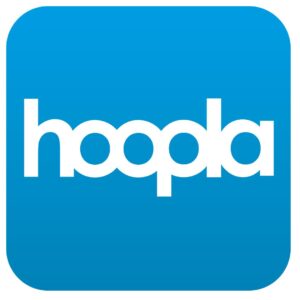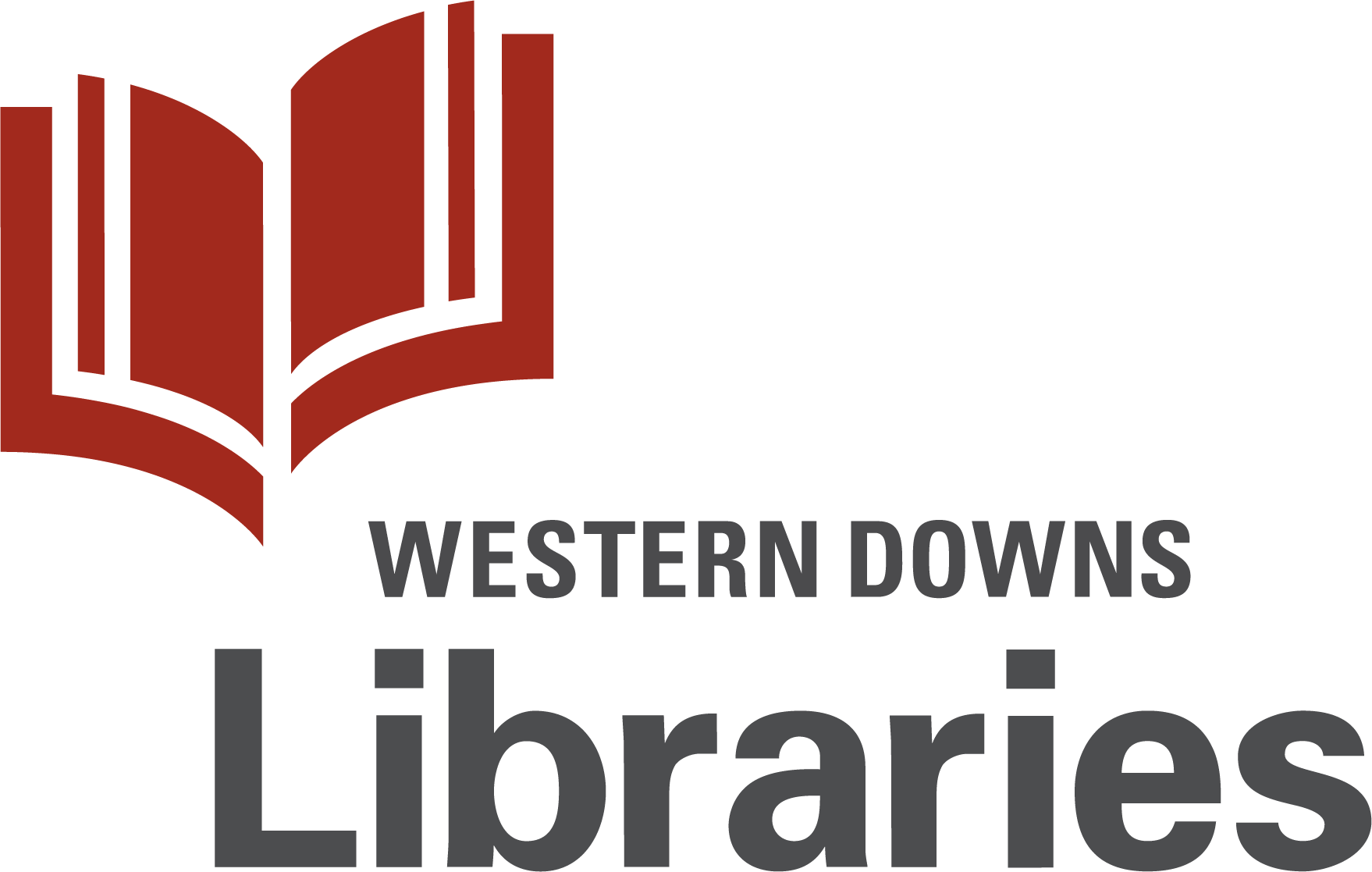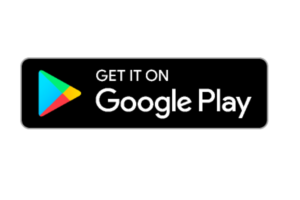What is Hoopla?
Hoopla is a free service offered to members of Western Downs Libraries. Enjoy audiobooks, eBooks, comics and manga, music, movies, TV, and more—all with no waiting! Sign up for hoopla with your Western Downs Libraries card number and PIN at
hoopladigital.com.au or download the hoopla app from your device’s app store.
With hoopla’s Instant collection, every title you see is available instantly. Just click or tap to borrow and start enjoying immediately. It works on smart devices or in your computer’s browser, so you can start on one device and pick up where you left off on another. You can stream titles or even download them for offline use if you’re going to be away from Wi-Fi.
With over 1.5 million titles available instantly and more being added each week, hoopla truly has something for everyone. Start exploring! You can borrow up to 10 titles each month; borrows reset on the first of each month.
How to use hoopla
- Download the hoopla app from your app store.
hoopla is compatible with devices running Android 6.0 and above, FireOS 6.0 and above, and iOS 15 and above. For other device types, see hoopla’s Help FAQ’s. - Create a hoopla account.
You will need your Western Downs Libraries card number and PIN, as well as a valid email address. - Browse or search the titles. Tap on an item card and then click the blue Borrow button.